Description
Dropr essentially turns your Dropbox account into a secondary WordPress Media Library. You can access your Dropbox files from the WordPress text editor screen, then drop files into your content as you please without ever having to upload them to WordPress.
Main Features
File Chooser
- View files from your Dropbox Account
- Upload files to Dropbox
- Search files within your Dropbox account
Image files
- Supports all image file types
- Insert images to visual editor and as Featured Image
- Options to change dimensions, add captions, etc
- Option to insert image as a link
Documents
- Embed documents in the website using Google Docs Viewer and Microsoft Office Online Viewer
- Supports PDF and Microsoft Office files (MS Word, MS PowerPoint and MS Excel files)
- Option to enable and disable download links
- Option to insert document as a link
- Option to force download a document
- Option to preview document in Dropbox
- Restrict download link only to logged-in users
Video and Audio Files
- Embed Video and Audio files from Dropbox account
- Options to insert as plain link and button
- Options to change playback options
- Options to add alternative file types for maximum HTML5 support
Downloadable Files
- Option to insert as a plain link
- Option to insert link as a force download button
- Option to preview the file in Dropbox
- Button customizer to change the style of the download button











There are no reviews yet.