Description
Woolabel enables you to generate & print physical barcode / QR CODES / Product labels for your WooCommerce products. Options for each label includes having a scannable barcode/QR code on it, SKU number, price and the product title. Also custom text/ data is also possible.
FEATURES:
- Generate Barcodes & QR codes for your labels with our built-in generator. 10+ different types of barcodes available and with our recommended barcode type set as default. (Code 128)
- Barcodes can be scanned by your normal barcode laser scanner. So you can use Woo Labels in a retail setting and combine it with an Online POS system and you have your very own shop.
- Options for each label are customizable. Price, Product Title, SKU / Barcode. This can be done via the dedicated settings page.
- Label configuration is available via the settings page too. Example: You can make the size of the font of the Price bigger if you like. Also, if you want to use bigger or smaller sized labels you can change the settings to accommodate this.
- There is a live preview of the label in the settings page. You can make changes like making the product title text bigger and then get a live preview of what it would look like.
- Three pre-sets are available in the settings if you use different size labels in your business.
- Bulk Tool Options. You can print labels off for multiple orders with just a few clicks.
- Record Keeping via Orders dashboard. WooLabel records which orders have had labels printed off for already.
- Let’s you print all the labels required for all the different products added to your website in the last 24 hours.
- Print Labels off for just one order? Via Action tool area.











There are no reviews yet.