Description
TranslateIt is a full-working template (UI + Source Code) to select a source and a target language, and translate any text or speech with the power of the Google Cloud Translation API.
Features
iOS Swift language – Native Xcode project – Edit the template as you wish with the power of Xcode and Swift.
Storyboard, iOS 11.0 and above, Universal – Run your app on all iOS devices.
Select source and target languages – Choose your desired languages from a list of names and flags.
Swicth languages – In the Home screen, you can switch source and target languages with just a click on the double-arrow button.
Translations history – Every time you perform a translation, it gets stored in a loocal array and you can browse it in the History screen. You can also share or delete them.
Tap-and-hold to speech – This application offers a speech-to-text feature. Tap and hold the microphone button, speak and let the app detect your speech (for the source language).
Copy and Paste text – You can copy the translated target string and paste it anywhere, or paste a copied text as source language to translate it.
Type your source text – Are you in a noisy place? Don’t worry, you can just write your text to translate it.
AdMob Interstitial ads – Get some revenue from full-screen advertisement banners
Modern, clean design – The UI has been carefully crafted to offer the best user experience to your clients.
Online Documentation – Read the extensive guide of this template to be able to configure it properly.
PSD icons included in the package – App and buttons icons are stored into a PSD folder, for easy image replacement.











There are no reviews yet.