Description
IFOX, a browser application development tool, allows users to create their own customized browser applications quickly and easily. It supports multiple operating systems such as macOS, Windows, and Linux. Here are some key features and advantages of using IFOX Electron:
Features of IFOX Electron Browser Application:
- Easy editing: The project created with IFOX can be easily modified, including design elements, pages, menus, icons, and code. The entire code base is open source, providing users with the freedom to customize their application.
- Low CPU and memory usage: Despite some concerns about Electron’s memory usage, IFOX ensures low CPU and memory consumption, providing a smooth and efficient user experience.
- Quick setup: The setup process for an IFOX Electron browser application is fast and straightforward, enabling users to get started quickly.
- Multi-language system: IFOX supports multiple languages, allowing developers to create browser applications for various language-speaking audiences.
- Light and dark theme options: Users can choose from multiple theme options, including light and dark themes, to customize the appearance of their browser application.
- Multiple pages and features: IFOX supports the inclusion of multiple pages, settings, new tab functionality, menu options, downloads, saved content, and browsing history, providing users with a comprehensive browsing experience.
- Automatic application updates: The IFOX Electron browser application can be set up to automatically update itself via GitHub, ensuring users have access to the latest features and bug fixes.











There are no reviews yet.